
Overland Tandberg Data Cloud Solutions
Natural Backup for the Cloud
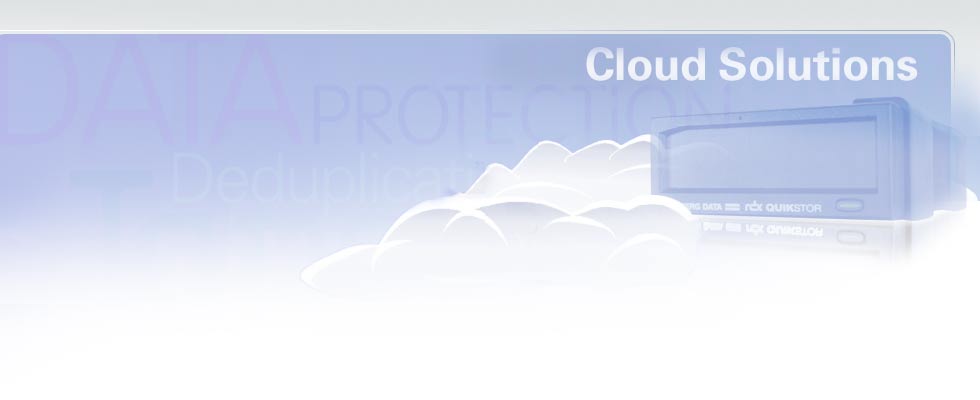
Cloud storage is an appealing solution for a number of applications. Cloud providers are selling this technology to provide archive or reference data storage, capacity for general second tier data and some are beginning to tout the cloud for primary storage. But the most popular application is for data protection, or off-site backup and disaster recovery. Backup and Disaster Recovery such as The RDX QuikStor are a natural fit for the cloud since change-based replication is a standard feature, which, along with deduplication, can reduce bandwidth requirements for these processes and make the cloud feasible for a large number of potential customers.
A Hole in the Cloud
The concept makes great sense, except for one thing—getting data to the cloud initially and getting it back, quickly. Uploading data to the cloud and especially restoring more than a few files in a relatively short time-frame is very difficult for a large percentage of this market, given the size of their data sets and the bandwidth available. This is one of those 'the devil's in the details', details that gets lost in discussions about cloud benefits. Historically this has also been the case, as IT and backup vendors have focused on backup capacities, backup windows and getting backups done, not on restores. Restoring data represents a small percentage of the total time and effort IT puts into data protection, compared with getting backups done. So it's not surprising that getting data to and from the cloud, as a task that's part of the larger 'cloud backup' solution, can be somewhat ignored.
But in reality, it can be a big issue. For example, a smaller customer with a T-1 line can expect to upload 13GB per day to the cloud, which means it would take them over two months to get started with their cloud backup and DR solution for a 1TB data set. Obviously, many organizations have fatter pipes, but the point is made that cloud storage as a technology can't rely totally on bandwidth. Data must be physically moved during some part of the process.
Currently, most service providers accept data sent to them on 'portable' USB hard drives, on backup tapes, even on NAS appliances or file servers shipped from the customer. Cloud providers must be ready to take any number of storage devices, to manually copy the data from them and to deal with the logistics of handling these different devices.
Data Failure
And if these devices fail, (most aren't really designed for portability or they're just consumer-grade products) the customer must send another copy of their data, while the provider waits. Given typical IT workloads, it may be weeks or longer before the customer gets around to resending that data. Since this represents a new service, they may just give up and decide not to go through with the cloud service at all. At the least, the provider is faced with an open job, which they must keep track of and can't bill for.
Restores
Restores are another issue altogether. They represent essentially the same problem as the initial upload, but with urgency. The alternatives for the physical transfer in response to a restore event are to send the customer's storage media back, or to keep a shippable solution on hand to send data out. But restores may represent amounts many times the original data set. Data growth (that cloud providers are counting on, BTW) may push these restores to 2x, 5x, maybe 10x the initial amount uploaded. Does the provider keep an inventory of portable storage devices on hand, or do they keep the original storage sent by the customer and require more capacity be supplied? How about backup, do they keep all backup applications running to support what customers have in house? These details can seem 'devilish', indeed.
What the user should ask
As a prospective user, have you asked your cloud provider about getting data up to and back from the cloud? What are the SLAs for each and the costs? Do they have a solution that provides the level of service (speed) at a price that’s affordable? Do they really address this part of the service or seem to ignore it?
What the cloud provider should offer
As cloud provider, are you offering a comprehensive solution, or glossing over the upload and restore part of the process? Do you have an adequate range of solutions?
Do the solutions you're offering make operational sense or do they require lots of manual steps and cause delays when storage devices fail in transport? Finally, does your answer to this physical transportation requirement, either initially or in a restore situation, leave your service vulnerable to the better offering of another service provider?
Cloud storage as a solution needs an effective data transport method that can cover both of these scenarios, the initial data transfer up into the cloud and the timely recovery of a server's data or that of an entire data center. Cloud customers need a solu-tion that's easy to use and provides simple data consolidation onto physical media designed for shipment. They don't need to be faced with the hassle of finding adequate auxiliary storage devices or the concern about data security or data loss when transporting those devices.
RDX plugs the hole
Cloud providers need a standard data storage solution that's reliable, secure and designed for physical transport. It has to support the range of their typical customers, from the small shops that have a few hundred GBs of data to larger enterprises that have tens of TBs and may need a 'hybrid cloud' solution with a storage appliance on-site. The RDX QuikStor provides just such a solution, one that's simple, effective and cost-effective. Its random access architecture and design for true portability make it ideal for small to large-scale, physical data transport. RDX cartridges are built to withstand the bumps and bruises of shipment without damage. Like tape cartridges, they pass a 1-meter drop test onto a hard surface, the historical standard for durability in the media/storage industry. RDX is the only disk drive designed and tested to this standard, outside of special ruggedized and MIL-SPEC products.
As a stand-alone USB device, an RDX dock can be sent to new customers, along with enough RDX cartridges to hold their initial data set. At a native capacity of 2TB, most companies would only need a few cartridges. Since the dock costs only a couple hundred dollars, it would be economical to leave it at the customer site for future restores—or uploading future data sets. For providers that offer a hybrid solution, RDX could be built into the appliance they put on-site. When the initial data set is ready to be sent to the cloud, data from the appliance could be copied to RDX cartridges and transported to the cloud provider.
In the event of a restore situation, RDX cartridges could be sent overnight to the customer, and read by the dock they used in the beginning. At 180MB/sec transfer speed, a single 2TB cartridge could be ready for transport in ~3 hours. For faster turnaround or larger data sets, data could be copied to multiple cartridges simultaneously, or the customer could specify that data be kept on RDX cartridges full time. As an archive solution RDX is certified as a replacement for optical storage media, giving it excellent long-term reliability.
While bandwidth optimization technologies make it feasible to update even the largest data sets online, the initial upload and especially the timely data restore in a DR event usually requires shipping physical storage devices or media. RDX represents a standard, economical solution to this need with a 'best of both worlds' technology that combines the random access and reliability of a disk drive with the portability and economics of a tape cartridge. Including RDX as part of a cloud solution can support an efficient physical data transfer process, enable better alternatives for the customer and help differentiate that provider from the legions of companies now offering cloud services. RDX provides a technology to successfully plug the hole that exists in most cloud data protection solutions, and should be of interest for both providers and end users.

